Beginning Animation
1.) Storyboard and Script
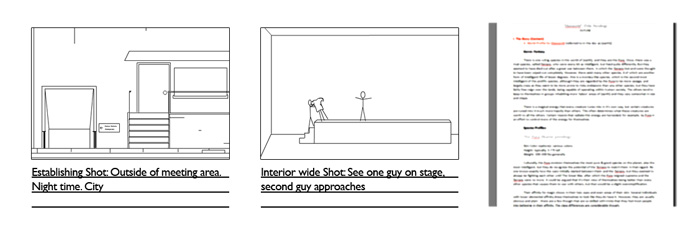
- Draw a storyboard in Photoshop
- Write a script for your dialogue
2.) Photoshop Backgrounds
- Create the backgrounds for your movie
- Use different points of view
- Practice fill bucket, brush, layers, selection, filters
3.) Flash Character Design and Animation Cycle
- Create a new character from a skeleton
- Turn your character into a frame in an animated cycle
- Turn the cycle into a movie clip
4.) Character Layers and Background Layers
- Make PNG backgrounds, import into Flash
- Put your background and character in the same movie
- Use different layers for each character and background.
- Change Scene for each new background
5.) Animation
- Frame by Frame
- Movie Clips
- Tweens
6.) Editing in Photoshop
- Go back to Photoshop to clean-up or improve existing backgrounds
- Create a title card for your movie
7.) Open Studio
- Continue or complete previous lessons to complete your movie
Sound Recording can begin any time after Lesson 1.
Sound Mixing can begin any time after Lesson 4.

